-
1
×InformationNeed Windows 11 help?Check documents on compatibility, FAQs, upgrade information and available fixes.
Windows 11 Support Center. -
-
1
×InformationNeed Windows 11 help?Check documents on compatibility, FAQs, upgrade information and available fixes.
Windows 11 Support Center. -
- HP Community
- Archived Topics
- Desktops (Archived)
- Re: READ THIS | If your model 7200.11 Seagate Barracuda driv...
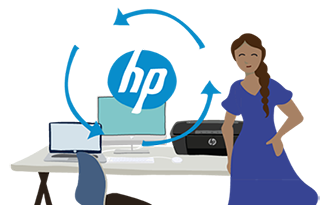
Create an account on the HP Community to personalize your profile and ask a question
07-20-2011 06:52 AM
I really can't add much that hasn't already been covered in the previous 6 pages of this thread, if you haven't backed up your your data then that would be a "bad thing" one should always backup their data, any consumer hard drive can fail to power up tomorrow.
This Seagate firmware issue was no surprise, there were updates from Seagate and HP, and the HP update and support software has been suggesting you update the firmware for almost 2 years. If folks don't bother to do updates then there really isn't much more HP, Seagate, or Microsoft can do.
07-20-2011 07:23 AM
I agree with you..was my mistake not to back up data..
Unfortunately I bought a PC with Vista and soon after I installed Seven .. so I never received any notice from HP.
I never thought to do a firmware update because it always worked so good!...I'll be more careful next time!
But it's crazy that you can't find the update for the firmware on HP site...the few useful links that I found on this forum is dead..
I will try to re-contact HP!
thanks for your support.
07-20-2011 07:30 AM
@dedo89 wrote:
But it's crazy that you can't find the update for the firmware on HP site...the few useful links that I found on this forum is dead..
I will try to re-contact HP!
thanks for your support.
Is there a reason you are NOT using either firmware update listed for your model? there is no reason NOT to use that one. I don't get why it's that hard to decide, follow the the support links for you model, download the firmware or the other one that is bootable. In either case they will warn you if the firmware on the drive is newer, in which case (repeating) you do not have the firmware issue.
You have 2 viable firmware sources and rather than use either you want to call HP? that confuses me..
07-20-2011 07:53 AM
@dedo89 wrote:I will try before contacting HP! I wanted to know if they are suitable for firmware HP24! only this! I wouldn't install them and then have again the same problem...
I'll try anyway!
I don't think you're understanding, the wrong or newer firmware will NOT install
07-20-2011 08:43 AM
@dedo89 wrote:
so, what's the solution?
This is an under $50 part, it's not worth the time and energy that you've spent posting here trying to find the "right" firmware, if it's the bad firmware then updating the firmware with EITHER of the options present will either work, or it won't work, if it doesn't work then you can either replace the drive, OR decide to spend the money to send it to a data recovery service.
07-20-2011 02:35 PM
@dedo89 wrote:ok!! now everything is clear!
after retrieving the data (and backed up!) I will try to load a firmware...if it doesn't work I will discard it! and I will buy a new one (never seagate!!)
Thanks!
How is that clear? I give up..
07-25-2011 08:30 AM
I want to share that I have successfully recovered the hard drive by following the standard procedure.
Now I updated to firmware HP26 here: http://h10025.www1.hp.com/ewfrf/wc/softwareDownloadIndex?cc=uk&destPage=softwareDownloadIndex&lc=en&...=
I hope it is helpful.
Bye.
| Question | Author | Posted | |
|---|---|---|---|
| 11-26-2021 04:42 PM | |||
| 10-21-2023 10:23 AM | |||
| 02-01-2023 08:06 PM | |||
| 02-16-2024 10:08 PM | |||
| 09-10-2017 01:13 AM | |||
