-
1
×InformationNeed Windows 11 help?Check documents on compatibility, FAQs, upgrade information and available fixes.
Windows 11 Support Center. -
-
1
×InformationNeed Windows 11 help?Check documents on compatibility, FAQs, upgrade information and available fixes.
Windows 11 Support Center. -
- HP Community
- Archived Topics
- Notebooks Archive
- Re: Turbo Boost in Intel i7 2630QM not functioning.
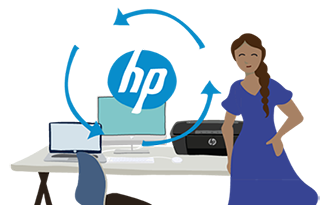
Create an account on the HP Community to personalize your profile and ask a question
11-24-2011 03:27 AM
I recently discovered that this processor is capable of turbo boost and supports that technology. So i did a check and found out that even though HP says the product supports the technology, my PC does not indicate any such thing.
The processor is Intel Core i7-2630QM it runs max at 2.0 GHz, though the maximum specified is at least up to 2.6 GHz (some ppl say 2.9GHz).
I installed the Intel Turbo Boost Tech Monitor, and sometimes it does show turbo boosting, but if i cross-check using a 3rd party software of command prompt, they both show max 2.0 GHz.
Say "Thanks" by clicking the Kudos Star in the post that helped you.
Please mark the post that solves your problem as "Accepted Solution"
Solved! Go to Solution.
Accepted Solutions
12-02-2011 06:46 AM
hmmm.....been gone for a few days, nd i had been to the HP driver download site....i updated the BIOS (now F.1B) and i ssee the TB working fo 5 times in a row, after standby as well as a ersttart....i hope it keeps this way! 😉
Say "Thanks" by clicking the Kudos Star in the post that helped you.
Please mark the post that solves your problem as "Accepted Solution"
11-25-2011 03:29 AM
Hi,
There is a turbo-boost driver for Intel processors: http://h10025.www1.hp.com/ewfrf/wc/softwareDownloadIndex?softwareitem=ob-86781-1&cc=uk&dlc=en&lc=en&...
Users with the first Intel Core iX processors (like me) can't use it because the first generation of the CPUs is not supported. It supports the CPUs with integrated graphics chips(Sandy Bridge I guess)..
HP Touchpad provided by HP
HP Microserver Gen8 10TB Debian Server
*Please, help other users with the same issue by marking your solved topics as "Accept as Solution"*
11-26-2011 02:56 AM - edited 11-26-2011 02:58 AM
When i tried installing it, i gives this error and closes.
i have checked on intel as well and i am sure that this processor model supports Turbo Boost 2.0
once i did see turbo boost, but that was it. I'm just stuck on 2.0GHz.
Say "Thanks" by clicking the Kudos Star in the post that helped you.
Please mark the post that solves your problem as "Accepted Solution"
11-26-2011 04:22 AM
I've got the same error on my Core i7-720QM. I thought that the driver is for the Sandy Bridge CPUs. Ok, we have got a turbo-boost driver which doesn't support processors with the turbo-boost. It's probably for some non turbo-boost CPU..:D
I'm not sure but the operating system should take care of the TB itself. I could see on linux that I was still at 1.6Ghz (on demand) but a command output shows that I'm actually at 1.7Ghz or more. I did some research a while ago and found out that the TB works but the control/monitoring utilities don't work well..
HP Touchpad provided by HP
HP Microserver Gen8 10TB Debian Server
*Please, help other users with the same issue by marking your solved topics as "Accept as Solution"*
11-26-2011 04:32 AM
@pepe999 wrote:I did some research a while ago and found out that the TB works but the control/monitoring utilities don't work well..
I tried all these software, and they all showed the same thing..
>Intel Turbo Boost Technology Monitor 2.0
>Intel Processor ID Utility
>CPU-Z
>AIDA64 Extreme Edition
>OpenHardwareMonitor
:mansad:
Say "Thanks" by clicking the Kudos Star in the post that helped you.
Please mark the post that solves your problem as "Accepted Solution"
11-26-2011 05:07 AM
Any TB settings in the BIOS?? I'm waiting for the new Ivy Bridge processors at the end of this year and beginning of the next one. I was thinking about a Sandy Bridge laptop but the new ones should be really good ones. I wish I could say more about the TB..
HP Touchpad provided by HP
HP Microserver Gen8 10TB Debian Server
*Please, help other users with the same issue by marking your solved topics as "Accept as Solution"*
11-26-2011 09:35 AM
nah...no such settings...though i restarted my PC a few times, and miraculously TB works randomly about half the times!! I still dont get what the problem might be.
o_O
Anyway, thanx for the help. I hope they get some drivers or software for that 😉
\m/
Say "Thanks" by clicking the Kudos Star in the post that helped you.
Please mark the post that solves your problem as "Accepted Solution"
12-02-2011 06:46 AM
hmmm.....been gone for a few days, nd i had been to the HP driver download site....i updated the BIOS (now F.1B) and i ssee the TB working fo 5 times in a row, after standby as well as a ersttart....i hope it keeps this way! 😉
Say "Thanks" by clicking the Kudos Star in the post that helped you.
Please mark the post that solves your problem as "Accepted Solution"


