-
1
×InformationNeed Windows 11 help?Check documents on compatibility, FAQs, upgrade information and available fixes.
Windows 11 Support Center. -
-
1
×InformationNeed Windows 11 help?Check documents on compatibility, FAQs, upgrade information and available fixes.
Windows 11 Support Center. -
- HP Community
- Archived Topics
- Printers Archive
- Re: Printer suddenly printing in purple or pink, not black/w...
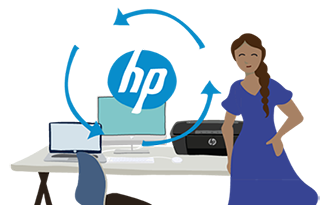
Create an account on the HP Community to personalize your profile and ask a question
11-10-2011 04:36 PM
Suddenly the printer prints in pink or purple, not black, white or color. There are no error messages, and nothing changed in the environment. I am guessing some kind of cartridge or hardware error, but would like to confirm. The absence of an error message on the printer seems telling.
Thanks
11-10-2011 05:49 PM
Please read this post then provide some details. What printer model? What operating system?
Most likely you are printing with an inkjet printer and the yellow and cyan colors have run out and you are printing in a mode that would use color ink for printing black. This would typically happen when printing on photo paper or printing graphics.
I am not an employee of HP, I am a volunteer posting here on my own time.
If your problem is solved please click the "Accept as Solution" button
If my answer was helpful please click "Yes" to the "Was this post helpful" question.
11-10-2011 05:53 PM
Sorry, the printer is HP Photosmart C4750 All-in-One Printer. The computer is running Windows 7...
It's possible the colors have run out, but wouldn't there be an error message? And (as far as I know) I'm printing in true black and white mode, so it should be using the black ink cartridge. It's just plain paper printing from a browser, mostly. But if you can point me to a way to test the settings, I would be very grateful!!!!
Thank you!
11-10-2011
09:57 PM
- last edited on
02-21-2017
03:43 PM
by
![]() OscarFuentes
OscarFuentes
The printer driver will typically render graphics (such as most stuff from a web page, even the text in some cases) in color for better quality.
See here for information on troubleshooting print quality issues.
In Windows 7 you can set the printer to "Black only" in the features tab of printing preferences.
I am not an employee of HP, I am a volunteer posting here on my own time.
If your problem is solved please click the "Accept as Solution" button
If my answer was helpful please click "Yes" to the "Was this post helpful" question.

