-
1
×InformationNeed Windows 11 help?Check documents on compatibility, FAQs, upgrade information and available fixes.
Windows 11 Support Center. -
-
1
×InformationNeed Windows 11 help?Check documents on compatibility, FAQs, upgrade information and available fixes.
Windows 11 Support Center. -
- HP Community
- Archived Topics
- Notebooks Archive
- Re: Atheros WLAN Driver Fixes Connection Issues With Linksys...
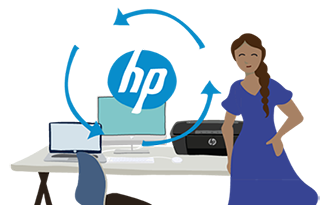
Create an account on the HP Community to personalize your profile and ask a question
08-01-2011 02:00 PM
You're very welcome.
I finally got to test it myself. My son just got a used dv6810us with an Atheros 5007 WLAN card and sure enough, it would not connect to my Linksys E2000 router.
Of course I knew the updated driver would fix it.
However, if I didn't, I would have assumed the card was defective or if it was the only wireless device I had, I would have assumed my new router was defective.
Paul
09-04-2011 03:43 PM
@Paul_Tikkanen wrote:Hi:
For those who have the following Atheros wireless adapters and are experiencing issues with connecting to the Linksys E Series routers (and maybe other routers), there is a driver available that should remedy the situation. It is good for all Windows operating systems 32 or 64 bit.
Supported Devices:
Atheros AR5006 802.11a/b/g WiFi Adapter Atheros AR5007 802.11b/g WiFi Adapter Atheros AR5009 802.11a/g/n WiFi Adapter Atheros AR9285 802.11b/g/n WiFi Adapter Atheros AR9380 802.11a/g/n WiFi Adapter Atheros AR9382 802.11a/g/n WiFi Adapter Atheros AR9485 802.11 b/g/n WiFi Adapter
Here is the link to the driver download page:
Paul
Did not work, don't know what to do now.
09-15-2011 06:04 PM
Hi:
You'll have to download it on the computer you are using now to post your question, copy it to a USB flash drive or portable hard drive or burn the downloaded file to a CD, and use one of those items to install the driver on the PC you can't connect to the internet.
Paul
09-21-2011 09:32 AM - edited 09-21-2011 09:39 AM
I have a Compaq C50-130 I have been having a ton of issues connecting to some routers this past couple weeks here at my buddy's place (Netgear N150 router)and at a local bar that I go to. At first I thought it was something I was doing because other systems were ok. Then a buddy came to the bar and he had the same issue. Untell I got back to Colorado from GA and TX I never had this issue.
I noted that my buddy and me both had Vista and the other computers had XP or 7.
I am wondering if this will fix the issue because I have been all over the web trying to find a solution. The issue seams to be wide spread but I never found a remedy until now.
However on the list I don't see the C50. but I do use atheros AR5007. Will this download work for my issue?
09-21-2011 09:49 AM - edited 09-21-2011 09:55 AM
IT WORKED I have been messing with this issue for 5 days and this worked. Yooiu have no idea how happy I am. Paul if your ever in Castle Rock Colorado, come to jerry St bar and grill. The drinks are on me
I would suguest that people also put the down load on a flash drive just in case
09-21-2011 06:38 PM
Well it works on the house router (Netgear) but didn't work at the restaurant. The other guy that had the same issue there up graded to Windows 7 and his worked, Mine on vista did not. There eare others that have the same issue so i think there it is somethign else. I suppose I won't worry about it allot as I have the house working but I am concerned that it may happen at other locations. Maybe time to get 7 but it sucks that micro soft won't even address the issue as HP has here.
paul even though teh resteraunt is still dark the drinks are still on lol.
